| |
MUGEN : es un motor grafico de juego de lucha en 2D creado por Elecbyte en 1999. al cual se le pueden modificar la mayor parte de su aspecto
y entre ellos estan : Chars (Luchadores) , Stages (Escenarios), Sound(Musica en varios formatos, también)
screenpacks (Caractula que modifica todo el aspecto del mugen), lifebars(Barras de Vida), etc. Las Posibilidades
de modificar mas cosas son muchas...
MUGEN : es impresionante te podes dar el gusto de hacer pelear a quien quieras con quien quieras ej. Goku Vs Jackie Chang. XD
ALGUNAS IMAGENES DE LO QUE ES MUGEN






DESCARGAR MUGEN
Si no Tenes el Programa lo podes descargar de estos enlaces
http://unofficial-winmugen.jpn.org/ WINMUGEN compatible con 95/98/2007/xp
http://ironmugen.free.fr/1Mugen/mug10414.zip DOSMUGEN Recomendado para Maquinas viejitas compatible con 95/98/2007/xp
http://ironmugen.free.fr/1Mugen/mugen-2002-04-14.tar.tar LINMUGEN para linux
1. AGREGAR CHARS (LUCHADORES)
2. AGREGAR STAGES (ESCENARIOS)
3. AGRANDAR LA PANTALLA
4. COMO PONER MAS CUADROS PARA AGREGAR MAS CHARS (LUCHADORES)
5. AGRANDAR O ACHICAR UN CHARS
6. INSTALAR UN SCREENPACK (CARACTULA QUE CAMBIA EL ASPECTO DE MUGEN)
7. TRADUCIR MUGEN
8. TOMAR UN SCREENSHOTS
9. AGREGAR MUSICA
1. AGREGAR CHARS
bueno te explico como agregar Chars(Personajes) :
1.te descargas un chars(personajes)
2.descomprimis el archivo de la carpeta casi siempre son .rar
3.Abris la carpeta de el mugen, entras a la carpeta chars que esta ahi dentro del mugen, y pegas el chars(Personajes) que descargaste ahi dentro de la carpeta chars
4.bueno ahora volves al principo abris la carpeta data que esta ahi dentro del mugen y buscas el archivo select.def lo abris
5.buscas una linea que asi (como lo voy a escribir yo) : ;Insert your characters below.
cuando encontres esa linea escribi abajo, el nombre del chars que agregaste a la carpeta chars, y despues le pones el .def , ej:
IORI/IORI.def
RYU/RYU.def
(ojo) que si no pones bien los nombres, segun como estan escritos en la carpeta no andan
6.Listo ya esta ahora ya sabes como agregar un chars(Personajes),,, Ahora a probrarlo
2. AGREGAR STAGES
Ahora como agregar un stage (escenario) :
1.te descargas un stage (escenario)
2.igual que en los chars , agarras y descomprimis el archivo
3.abris la carpeta mugen, entras a la carpeta stages que esta ahi dentro de el mugen y (ojo eh) pegas los archivos sueltos que estan dentro de la carpeta de el stages que descargaste , listo ya esta ya lo pegaste dentro stages!!
4.ahora volves al principio de nuevo , abris la carpeta data, abris el archivo select.def
5.y buscas la linea que dice asi (como lo escribo yo) : [ExtraStages]
;Put extra stages here. They will be available in VS and Watch modes.
;For example, you can insert "stages/mybg.def".
cuando encontres esa linea escribis asi (abajo) : stages/ despues de escribir stages le pones el nombre de la stages(escenario) que descargaste : EJ :
stages/desert.def
stages/mountain.def
6.y listo ya sabes como poner esenarios!! A pelear!!
3.AGRANDAR LA PANTALLA
De una agarras cuando estas en el juego apretas Alt+ enter o si no te funciona eso
Entras a la carpeta del mugen, despues entras a la carpeta data ,que esta ahi dentra de la carpeta de mugen.
dentro de la carpeta data ahi un archivo que se llama mugen , lo abris con el notepad y buscas esta linea
(asi como esta aca , donde voy a marcar es donde vamos a modificar)
[Video Win]
;Enter the width and height of the resolution you want to set here.
;The optimal resolution is 320x240, but if your video card has problems
;You may want to try 640x480.
Width = 320 (aca) resolucion standar
Height = 240 (aca)
;This is the color depth at which to run MUGEN. You should set it to
;16 bit color unless your video card has problems with it.
;16-fastest, 24,32-slower, 8-slowest/worst
Depth = 16
;Set this parameter to 0 to disable screen stretching, and set it to 1 if
;you want to scale it up to fit the current resolution.
Stretch = 0 (aca)
y lo modificas asi como esta aca
Width = 800
Height = 600
y asi
Stretch = 1
si haces eso se a agrandar un poco mas la pantalla
O hay una segunda opcion mas sencilla pero hay que acerlo cada vez que abrimos y cerramos Mugen... Apretar ALT + ENTER
4. COMO PONER MAS CUADROS PARA AGREGAR MAS CHARS (personajes)
bien, ustedes quieren poner mas personjes y no les alcanzan los cuadros y se preguntan como hacer, bueno yo les paso a explicar: entramos en la carpeta del mugen despues entramos a data , (que se encuentra ahi dentro de la carpeta del mugen) y despues dentro de la carpeta data se encuentra un archivo que se llama system.def lo abrimos con el bloc de notas (o con el que quieran) y buscamos esta linea
;Character select definition
[Select Info]
fadein.time = 10
fadeout.time = 10
rows = 2
columns = 5
wrapping = 0 ;1 to let cursor wrap around
pos = 90,170 ;Position to draw to
lo que tenemos que modificar es: rows(cuadros horizontales) colums (cuadros verticales)
segun las cifras que les van a poner se van organizar los cuadros
y se ponen demasiadas cifras no van a poder ver la imagen del personaje por que hay son muchos cuadros y no caben en la pantalla y ahi definitivamente van a tener que poner un screenpack
5. AGRANDAR O ACHICAR UN CHARS
: para achicar los chars tenes que hacer esto
* ir a la carpeta del chars que queres modificar
* abrir con notepad el archivo cns que esta dentro de la carpeta del chars
* buscar la linea [Size]
xscale = 1 ;Horizontal scaling factor.
yscale = 1 ;Vertical scaling factor.
y ahi esta para modificar
xscale : es para la anchura de el char
yscale : es para la altura de el char
este simbolito (*) lo pongo como ej.
esto para achicar
xscale : **.00
yscale : **.00
y para agrandorlos a si
xscale : *
yscale : *
y listo a si es para modificar la altura y la anchura de los chars
6. INSTALAR UN SCREENPACK
Para instalar un screenpack.. primero y principal te creas una copia de seguridad de tu mugen por q corres el riesgo de q se t borre
para instalar un screenpack no es nada facil... una vez descargado el screenpack deseado tenes q descomprimirlo (si esta comprimido obvio) despues abris la carpeta del screenpack
fijate q dentro de la carpeta seguramente ahi carpetas con el nombre ej: sound, data , plugins , etc
tal vez alla mas o distintos pero igual ya sabemos... bueno una vez echo esto , abris la carpeta de tu mugen y te fijas q ahi carpetas con el mismo nombre q las carpetas q estan dentro de la carpeta del screenpack ..bueno.. agarras y copias los
archivos q estan dentro de la carpeta del screenpack ej : copias de la carpeta de el screenpack los archivos q estan en la carpeta sound .... y lo pegas dentro de la carpeta sound de tu mugen... bueno y asi sucesivamente hasta que quede la carpeta del screenpack descargado vacia
7. TRADUCIR MUGEN
Bueno, en castellano, japonés o como gustes. Sólo tienes que buscar el archivo system.def dentro de la carpeta data o si ya pusiste tu screenpack de Spiderman busca el system.def dentro del fólder de spider. Ábrelo y busca una línea donde ponga:
[Title Info]
Aquí traduce lo que quieras de los “menu.itemname.*” que encuentres, y listo.
Ejemplo:
menu.itemname.arcade = "HISTORIA"
menu.itemname.versus = "VERSUS"
menu.itemname.teamarcade = "HISTORIA POR EQUIPOS"
menu.itemname.teamversus = "VERSUS POR EQUIPOS"
menu.itemname.teamcoop = "COOPERACIÓN POR EQUIPOS"
menu.itemname.survival = "SUPERVIVENCIA"
menu.itemname.survivalcoop = "SUPERVIVENCIA POR EQUIPOS"
menu.itemname.training = "ENTRENAMIENTO"
menu.itemname.watch = "MIRAR PELEA"
menu.itemname.options = "OPCIONES"
menu.itemname.exit = "SALIDA"
8. TOMAR UN SCREENSHOTS
Como Hacer ScreenShots del Mugen, Por MI XD
Manten tu mugen en forma de ventana entonces clikea fuera de el (en tu desktop ) ahora presiona la tecla print screen en tu teclado,
ahora abre paint y presiona ctrl+v y dile que si. hay tines una foto completa de tu desktop. solo recortala y Gurdala como jpg
el boton en algunos teclados se llama Impr Pant Pet sis
9. AGREGAR MUSICA
Vaya al archivo de su Stage.Def del que quiera ponerle musica por supuesto.
Vaya a la seccion que debera verse asi:
[Music]
;Put a filename for a MOD, MP3 or MIDI here, or just leave it
;blank if you don't want music. If an invalid filename is
;given, then no music will play. To play CD audio, put
;the track number followed by ".da". Using a track number of
;0 will play a random audio track. For example, to play
;track 3 from a music CD, use:
; bgmusic =
;Adjust the volume. 0 is normal, negative for softer, and
;positive for louder (only for mp3, mods and CDA)
bgvolume = 0
Digamos que quiere poner la cancion de Ken en su escenario.
Sera llamada KenTheme, y sera un archivo.Mp3.
asegurese de poner el archivo de musica en su folder llamado "sound".
Agregelo de la manera que se vea asi:
[Music]
;Put a filename for a MOD, MP3 or MIDI here, or just leave it
;blank if you don't want music. If an invalid filename is
;given, then no music will play. To play CD audio, put
;the track number followed by ".da". Using a track number of
;0 will play a random audio track. For example, to play
;track 3 from a music CD, use:
; bgmusic =sound/KenTheme.mp3
;Adjust the volume. 0 is normal, negative for softer, and
;positive for louder (only for mp3, mods and CDA)
bgvolume = 0
El "bgvolume" puede ser cambiado en lo que quiera,
255 es muy alto el sonido.
PAGINAS DE DONDE PUEDO DESCARGAR CHARS, STAGES , SCREENPACK, ETC.
http://randomselect.i-xcell.com/
http://www.mugenation.com/
http://www.mugenfury.com/database/database_games.php
http://www.dragonballworld.it/mugen.htm
http://www.newwavemugen.com/~aokmaniac13/chars.html
http://sd.mistrust.com/mugen/
http://www.mugenhistory.com/
http://fanaticmugen.free.fr/
http://cirio.i-xcell.com/
http://www.goten88.shorturl.com/
http://borghi1.free.fr/
http://freewebs.com/n8space/Mugen.html
http://www.mugenaitr.uni.cc/
http://moogen.i-xxcell.com/
http://jansfreeware.com/silver/
http://www.angelfire.com/moon2/ned/downloads.html
http://www.deticreative.com/mugen/characters.html
DEJO ALGUNOS CHARS
dejo algunos chars
Pack DBZ Y AF
http://www.4shared.com/file/28164437...chars.html?s=1
Pack de DB/Z/GT
1er pack
http://www.badongo.com/es/file/4351672
2do pack
http://www.4shared.com/file/18318390...Chars.html?s=1
3er pack
http://www.4shared.com/file/28164437...chars.html?s=1
Pack Capcom
http://www.4shared.com/file/22328092...chars.html?s=1
Pack SF2(Street Figthers)
http://www.4shared.com/file/23383397...ction.html?s=1
Pack Caballeros Del Zodiaco
http://www.4shared.com/file/18317822...Chars.html?s=1
Pack Mortal Kombat
http://www.4shared.com/file/18053702...Chars.html?s=1
Pack Mario Bros
http://www.4shared.com/file/28897230...chars.html?s=1
Pack Evangelion
http://www.4shared.com/file/30104387...elion.html?s=1
Chars SNK:
Iori Bogard
http://www.4shared.com/file/31239635...ogard.html?s=1
Iori Nikaido
http://www.4shared.com/file/31239676...kaido.html?s=1
Another Iori
http://www.4shared.com/file/30396309..._Iori.html?s=1
Orochi Iori
http://www.4shared.com/file/29904596...i2002.html?s=1
Joe Demon
http://www.4shared.com/file/26576287...demon.html?s=1
Terry Orochi
http://www.4shared.com/file/26144633...VP_OTerry.html
Andy Iron
http://www.4shared.com/file/29479274...nandy.html?s=1
Another Unknown
http://www.4shared.com/file/31016439...known.html?s=1
dark shingo
http://www.4shared.com/file/31178090...hingo.html?s=1
Evil Ryo
http://www.4shared.com/file/30478170...L_RYO.html?s=1
Orochi Blood Shingo
http://www.4shared.com/file/26629626...od_Shingo.html
Orochi Yashiro
http://www.4shared.com/file/30371823..._Yashiro_.html
Orochi Yashiro KOF 98
http://www.4shared.com/file/30366669...hiroKOF98.html
Ralf2000
http://www.4shared.com/file/29933049.../ralf2000.html
Orochi Benimaru
http://www.sendspace.com/file/5lnmmw
Otros:
uchimadara
http://www.zshare.net/download/6654656253b360/
apalmon(Digimon)
http://www.badongo.com/file/7576944
SASUKE-KUN
http://rapidshare.com/files/84610498...e-kun.rar.html
Yugi Muto
http://www.sendspace.com/file/9imxhb
black ranger (el ranger negro)
http://www.sendspace.com/file/l8jdl6
Dragon Ken:
http://www.mugenlatinoamerica.org/in...emid=52&gid=33 (es la pagina del creador)
Link:
http://www.sendspace.com/file/hlparg (aun en etapa beta pero listo para luchar)
Sonic Clasico (solo para mugen hi-res):
http://www.sendspace.com/file/8163bz
hulk:
http://www.4shared.com/file/35827387/d2f2e277/Hulk.html
STREET FIGTGERS
Gouki Style MORTAL KOMBAT VS STREET FIGHTER 3
http://www.ascendedmugen.com/index.php?action=tpmod;dl=get39
Ryu Style MORTAL KOMBAT VS STREET FIGHTER 2
http://www.ascendedmugen.com/index.php?action=tpmod;dl=get65
DBAF
boo ssj
http://www.sendspace.com/file/65jhb2
broly ssj 3 con el cabello largo
http://www.sendspace.com/file/pyab8k
picurin(krillin + picoro):
http://www.sendspace.com/file/1zw35o
ScreenPack Capcom Vs Snk The Dream ScreenPack
http://www.4shared.com/file/24039963...chars.html?s=1
MAS CHARS DE DBZ
Spopovich
http://musngen.free.fr/mugen/chars/Spopovich.rar

Broli
http://musngen.free.fr/mugen/chars/broli1.rar
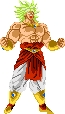
Ultimate Vegetto
http://musngen.free.fr/mugen/chars/U-Vegetto.rar

Kaioshin
http://musngen.free.fr/mugen/chars/Kaioshin.rar

Li Shenlong
http://musngen.free.fr/mugen/chars/li-shenglong.rar

Goten ssj kid
http://musngen.free.fr/mugen/chars/songoten.rar

Ultimate oob
http://musngen.free.fr/mugen/chars/U-Oob.rar

Kid Boo
http://musngen.free.fr/mugen/chars/buu.rar

Gotenks
http://musngen.free.fr/mugen/chars/gotenks_ssj3.rar

Perfect Cell
http://musngen.free.fr/mugen/chars/Cell-SB2.rar

Gohan HD
http://musngen.free.fr/mugen/chars/Gohan-HD.rar

Vegeta GT
http://musngen.free.fr/mugen/chars/VegetaGT.rar

ESTOS DOS CHARS SON LOS DOS QUE APARECEN EN LA IMAGEN DE ABAJO :
SSJ- MAJIN VEGETA
http://rapidshare.com/files/95813965/SSJ2-MAJIN-VEGETA.rar.html
SSJ2-GOKU
http://rapidshare.com/files/95816275/SSJ2-GOKU.rar.html
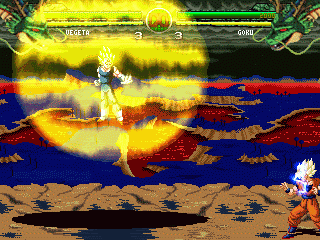
MAS CHARS DE XMEN
Wolverine

http://musngen.free.fr/mugen/chars/wolverine.rar
Banshee

http://musngen.free.fr/mugen/chars/banshee.rar
Tormenta

http://musngen.free.fr/mugen/chars/Storm.rar
Juggy

http://musngen.free.fr/mugen/chars/juggy.rar
MAS CHARS

http://musngen.free.fr/mugen/chars/kenshin.rar

http://musngen.free.fr/mugen/chars/Sanosuke.rar
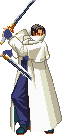
http://musngen.free.fr/mugen/chars/aoshi.rar

http://musngen.free.fr/mugen/chars/soujiro.rar

http://musngen.free.fr/mugen/chars/natsume.rar

http://musngen.free.fr/mugen/chars/leereka.rar

http://musngen.free.fr/mugen/chars/slash.rar
MAS CHARS DE KING OF FIGTHERS , RECOMENDABLES
Dejo algunos chars recomendables !!
ANOTHER IORI

http://www.4shared.com/file/30396309/a00cc68/Another_Iori.html?s=1
Kim Kaphwan - NGBC + KoF XI + Extras

http://forum.paodemugen.com.br/index.php?s=e4d74d2e5cefbba887f4716b9b2e71cc&act=attach&type=post&id=2367

Orochi Blood Shingo: http://www.4shared.com/file/26629626/7e46f4c0/Orochi_Blood_Shingo.html
Orochi_Yashiro : http://www.4shared.com/file/30371823/f6512ecd/Orochi_Yashiro_.html
OrochiYashiroKOF98: http://www.4shared.com/file/30366669/d8c13ed4/OrochiYashiroKOF98.html
ralf2000: http://www.4shared.com/file/29933049/e9ed398d/ralf2000.html
http://rapidshare.com/files/53455112/Ryo-KOFM.zip
http://www.mediafire.com/download.php?4rrzzg3n2z2

http://www.4shared.com/file/34202013/4ce9a8fe/Yamazaki_XI.html?s=1
OROCHI BENIMARU
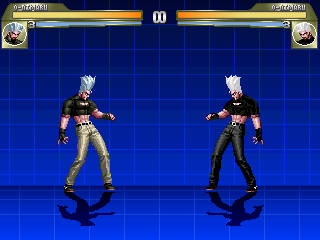
http://www.sendspace.com/file/5lnmmw
EVIL KYO : http://www.sendspace.com/file/i7pow9
OROCHI KYO 1 : http://www.sendspace.com/file/mfp0hz
OROCHI KYO 2 : http://www.sendspace.com/file/dp1orq
|
|
|

